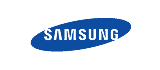General Questions
- What is Anwane?
- How does Anwane work?
- How does synchronization work?
- Do I need any special software to use Anwane?
- How do I get internet connectivity on my phone?
- How much does it cost to use Anwane?
- Is Anwane safe to use?
Setup Questions
- I didn't receive the settings during set up, why?
- What's the PIN for my settings message?
- I know my phone has SyncML (Server Sync) but it's not on the list
- How do I Manually setup my Phone?
Synchronization Questions
- What can I sync?
- Can I sync two phones with the same Anwane account?
- Can I get all my contacts from my own phone on to a new one even if it's a different brand?
- I accidentally deleted some contacts, what do I do?
- I can only sync some of my contacts, why?
What is Anwane?
Anwane is a revolutionary service that allows you to easily and quickly store & restore the contacts and calendar information stored in your mobile phone, to and from your secure online account.
Using Anwane is like having a copy of your mobile phone online.
Note: Anwane only allows the synchronisation (backup/restore) of data stored in the phone memory, NOT the SIM card. Please copy all information from the sim card to the phone memory before synchronizing.
How does Anwane work?
Anwane lets you synchronize your phone's content, over-the-air using the internet on your phone with our server and allows you to easily manage it online.
Each time you add or change data on your phone or online, and sync, your Anwane account is copied onto your phone and vice versa. This is commonly known as "two-way synchronization".
How does synchronization work?
Anwane makes use of a synchronization standard called SyncML (Synchronization Markup Language), also referred to as Open Mobile Alliance Data Synchronization (OMA DS) to transfer data between mobile phone and an online account, using a phone's internet connection. This transfer is bidirectional, i.e. at the end of a completed sync session data will be identical on both the online user account and the phone.
Therefore if you make any change to your phone data and sync, the same data will be updated in your account and vice versa. All you need is a compatible phone and a working internet connection from your operator to use anwane's backup/restore facility.
Do I need any special software to use Anwane?
In Most cases No, you can use Anwane on compatible mobile phones without installing software.
Anwane is compatible with almost any handset including Nokia, SonyEricsson, Siemens, LG and Motorola.
While Blackberry, Apple iPhone and Windows Mobile phones do not have this installed, it is possible to install a free 3rd party client that allows you to synchronize. Support can guide you through relevant instructions on how to get this application and install it.
However Anwane cannot take responsibility for these applications as they have not been developed by us.
How do I get internet connectivity on my phone?
To get internet connectivity working on your phone, you require settings from your mobile provider. Try the options below or contact your mobile provider.
If you are on ZAIN, sms the word "ALL" to 232, If you are on SAFARICOM send a blank sms to 445 or call *445#. Otherwise contact your mobile provider for settings.
How much does it cost to use Anwane?
Anwane Mobile Backup costs an amazingly low Kshs. 999/- per year for unlimited synchronizations/backups.
A reminder will be sent to you 1 week before your subscription expires.
Data charges vary depending on how much content is synchronized is also carrier dependent but is normally very low.
Is Anwane safe to use?
Yes, Anwane is safe to use. All data is encrypted and Anwane uses state-of-the art security measures which protects the data against unlawful access and ensures that no data is lost. Please read our privacy page for details.
We do not use any of your data for marketing purposes!
I didn't receive the settings during set up, why?
Upon registration, synchronization settings are automatically sent to your phone.
The settings message should arrive within a few seconds up to 5minutes depending on how busy the network is and the time of the day you request it. Occassionally SMS messages don't get delivered, this could be due to network issues that are beyond our control.
If you have not received your message within 20 minutes, please contact us with your mobile number and we'll investigate the issue in more detail.
What's the PIN for my settings message?
If you are asked for a PIN when your receive your settings message, please enter 1234.
I know my phone has SyncML (Server Sync) but it's not on the list
Due to the vast number of mobile phones, our team has done its best to compile a comprehensive list. Nevertheless we are also continually testing and adding support for more phones and would like to hear from you.
How do I Manually setup my Phone?
At times it may be necessary to manual setup your phone e.g some phones do not allow automatic over the air configuration.
when adding more phones to your account, contact support for settings or use the manual setup detailed below.
Server name: http://sync.anwane.com
Contacts datastore (or contacts path): contacts
Calender datastore (or calender path): events
Tasks datastore (or tasks path): tasks
Notes datastore (or notes path): notes
What can I sync?
We fully support syncing your phone's contacts & calendar .
If your phone supports Tasks & Notes,you can manually edit (using manual setup method above) the sync settings we sent you to sync them as well
Photo's & Video's can be backed up by uploading them to your online portal space.
We are working hard to add support for other data such as sms, bookmarks etc.
Can I sync two phones with the same Anwane account?
YES, you can sync up as many phones as you want with the same account at No extra cost. Note however that this will mean that ALL phones will have identical data after synchronizing.
Can I get all my contacts from my own phone on to a new one even if it's a different brand?
YES, as long as your new phone is one of the supported phones, you'll be able to sync your contacts and calendar events to your new handset.
It is advisable to get a phone of the same range so that the mapping of phone numbers and calendars is similar as one phone may have more fields than the other.
I accidentally deleted some contacts, what do I do?
If you delete any contacts on the phone or online account and sync, they will be deleted from your mobile as well, because this is how two-way synchronization works i.e. "making data identical at both ends".
We do regular backups of your data but for your safety please backup regularly. To do so login to your account and go to Tools->Import/Export->Groupware->Export. Follow the same process and select import to restore your data
Alternatively, when logged in to your account, select all your contacts->Right click->Copy to folder->Make new folder->Copy
I can only sync some of my contacts, why?
This can happen for a variety of reasons for this. If your synchronization attempts always stop at the same point e.g. 20 of 50 contacts are synchronized and then the synchronization stops, the most likely cause is some strange characters or data in the last synchronized contact. If you are unsure, feel free to contact support, otherwise attempt editing that contact by removing any special characters.
However if your synchronization always seems to be interrupted randomly, this is more likely to be a network coverage issue. We would therefore recommend synchronizing when you are in an area with better coverage.